What are tlog files ?
Tlog files are the files used by weblogic to keep a trace of current transactions.
For example, when an instance is restarted, the tlog files are used to perform the second step of a two-phase commit on a transaction that was in progress.
Sometimes, when a transaction is corrupted, you've got to delete thes files to get rid of the phantom transaction.
There is no need to restart a server to have them recreated.
Where are they located ?
Tlog files are created for every server. You can thus find some in your server directory.
Ex : myDomain / servers / myServer / logs
How to read them ?
These files are not human-readable. But BEA provides a tool to decrypt them.
This tool is very useful to have a trace of running transactions, and know what's going on on your server.
Like every other tool BEA provides, it's part of the package "weblogic".
It can be found :
- on WLS 8.1 and below, in the weblogic.jar
- on WLS 9 and above, in the module com.bea.core.transaction_2.0.1.0.jar
Usage: java weblogic.transaction.internal.TransactionLoggerImpl <server_tlog_path>
<server_tlog_path> - path of server transaction log files
e.g. /weblogic/config/mydomain/myserver/myserver
To use it, I would advise to go directly where the tlog files are and type the following command :
\user_projects\sample\myserver > java weblogic.transaction.internal.TransactionLoggerImpl myserver
The result of this command should display something like that :
If available, the information will be displayed like shown below :
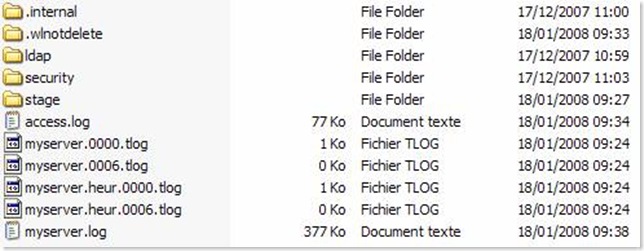
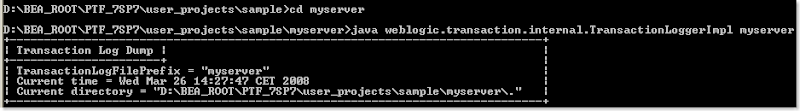
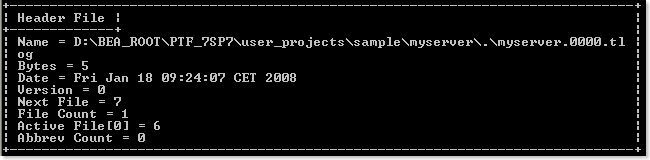
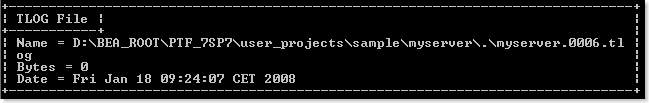
![clip_image002[7]](http://lh5.ggpht.com/maxence.button/SIRPtYjnBhI/AAAAAAAAAto/46L42GTG2x4/clip_image0027_thumb6.jpg?imgmax=800)
3 comments:
At least with weblogic 10 it's
'java weblogic.transaction.internal.StoreTransactionLoggerImpl'
you need those Jar-files in the classpath:
com.bea.core.transaction_2.0.1.0.jar
com.bea.core.store_1.0.1.0.jar
(both in the 'modules' directory)
weblogic.jar
I tried the above command for 10.3, it works but the command prompt hangs after that. Is that because i don't have transaction files or do we have do something after we run that command.
Also i would like to know is there any way where we can see are pending transactions. It can be command or any tab on console. I am using 10.3. Please help!
Post a Comment